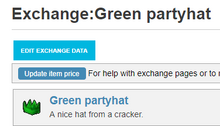Articles for items that are tradeable on the Grand Exchange show their guide price using {{Infobox Item}}. This short guide explains how to edit this price if it is incorrect, and how to create pages in the Exchange namespace, which is part of the Grand Exchange Market Watch project.
Item pages[]
Displaying the guide price[]
To mark an item as being tradeable on the Grand Exchange, the article's Infobox Item template should use exchange = gemw. After this, the page can be saved and the Grand Exchange guide price will be displayed, along with a trend graph at the bottom of the infobox that shows how the price has changed recently.
Exchange pages[]
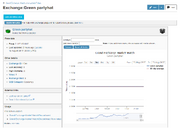
An example of an exchange page
Creating new Exchange pages[]
There are cases in which there will not be a page for the item in the Exchange namespace, which will mean that the GE price will not display in the item's infobox even after changing the exchange parameter. This is likely to happen when an item is new to the game.
To fix this, editors should firstly go to the item's page in the Exchange namespace. If an item is called Green partyhat, the Exchange namespace page for it is Exchange:Green partyhat. Then, rather than pressing the Edit button like any other page, click the Edit exchange data button.
A box will appear that will ask for information about the item. This could be entered manually, but can be filled in automatically using the item's ID. Editors may have included the ID of the item in the id parameter of the main article's infobox, so that is a good place to check. Alternatively, IDs can be found using this tool by entering an item name and copying the ID shown at the bottom right of the item's image. Once the ID is known, put it in the Item Id field and click Lookup GED Data.
If the ID you entered was correct, the rest of the information will be filled in for you. Then, press Submit and the Exchange pages needed for the items will be created automatically. If the GE price is still not shown in the item's infobox on its article, try purging the article.
Updating prices[]
Prices shown on the wiki for every item that exists on the Grand Exchange get updated automatically by bots on a regular basis, usually once a day. There may be times that an editor may want to update the price themselves, for example if the in-game guide price is substantially different to the last updated price on the wiki. This is really simple to do.
On the Exchange page for an item (which you can get to by clicking the info link inside of the item's infobox on their article), there is a button called Update item price that can be clicked to manually update the item's price.
Handling item changes[]
If an item in RuneScape gets changed and there is an Exchange page for that item, you will need to do a few things. For item renames, it is not enough to simply move the item article to a new name.
- If the item hasn't been renamed, skip to step 3.
- Move the item article page, Exchange page and all of its subpages (such as
Exchange:[item]/Data) to match the new name. - Move the Exchange module page and all of its subpages (such as
Module:Exchange/[item]andModule:Exchange/[item]/Data) to match the new name. - Press Edit exchange data on the Exchange page, and provided that the ID has remained the same, press Lookup GED Data and then press Submit. This should update the item's information with anything that has changed.
See also[]
- RuneScape:Grand Exchange Market Watch/Updating for administrators - A policy for administrators to follow when prices cannot be updated automatically.
- RuneScape:Grand Exchange Market Watch/Updating manually - User guidelines to be followed when prices need to be updated completely manually based on in-game data.
- Want some more help?
- Ask for help with this topic on the article's talk page.
- Ask for general editing help at RuneScape:User help.
- Request help from an administrator at RuneScape:Administrative requests if you need help which requires an administrator's tools.
- Chat to other editors in our Discord channel.
| Articles | |
| Images |
|
| Advanced |
|
| Community |
|